How To Apply iOS 15 Notification Styles On iOS 16
There are a lot of things you can do with the lock screen in iOS 16. You can select multiple wallpapers and have them change automatically, change the clock face, or add widgets to see information at a glance. The way notifications are displayed on the lock screen has also changed. Instead of showing notifications in the form of a list, a method of stacking and expanding notifications at the bottom was introduced. The new notification exposure method frees up a lot of space on the lock screen to help make the wallpaper more visible.
But not everyone prefers the iOS 16 way. Some users may want to adopt iOS 15’s notification methods, but fortunately, changing the settings allows them to view notifications the old way. Follow the steps below to change your notification settings in 1 minute.
- Go to the Settings app on iPhone
- Select the notification menu
- Select ‘List’ in ‘Show as’
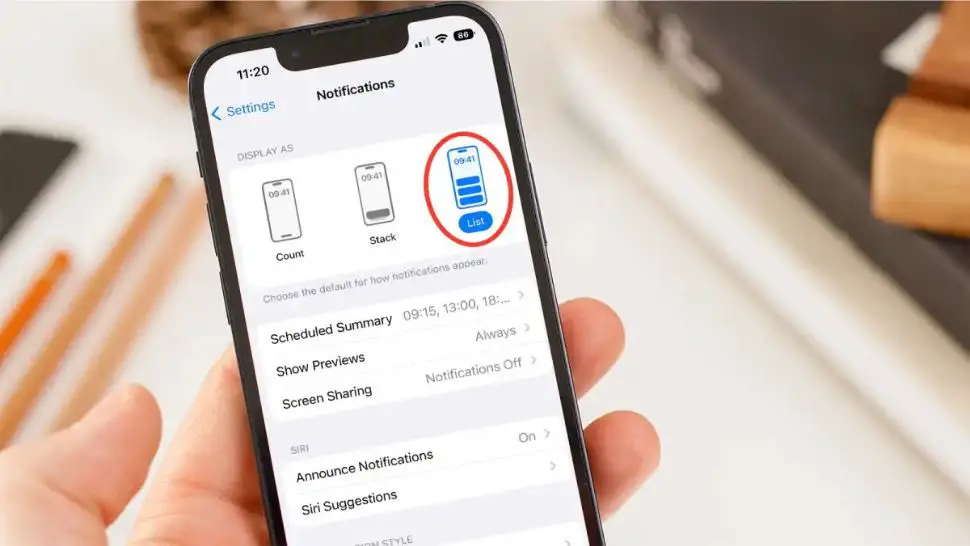
If you go into the Settings app’s Notifications menu, you’ll find three choices in the ‘Display As’ section. The difference between the three elements is as follows, so let’s change it according to your preference.
- Count: Notifications are hidden, and the number of new notifications is displayed at the bottom of the lock screen. Swipe up to see the notification content.
- Stack: When iOS 16 is installed, notifications are stacked at the bottom of the screen in a form that is automatically applied.
- List: Notifications are listed in the form of a list, and the latest notifications are located at the top.
In other words, if you want to use iOS 15-style notifications, you can select ‘List’. You’ll see notifications at the bottom of the clock and the widget you’ve set.



