ColorOS 12 Detailed Information
In this article, let’s have a deep look at the latest ColorOS 12 updates. It’s always fun to look at new software updates because a lot of them have unique features that nobody has ever thought of. Sometimes those features can turn out to be very useful. That’s exactly how I felt after using Oppo’s new ColorOS 12 update. In the first place, ColorOS 12’s core foundation is based on android 12. It includes many features like UI tweaks and a good amount of performance improvements. Let’s go over everything that is new within ColorOS 12.
Inclusivity:
Let’s start with the biggest and most noticeable changes. ColoroOS 12 refines and simplifies most of the UI and some apps to provide a cleaner look. This new design concept is based on inclusivity to make ColorOS 12 synchronized with you and your lifestyle. I honestly love the new looks of Setting apps. They’ve increased the spacing and made the fonts larger with higher contrast. increased the size of the app’s title and color-coordinated everything to create a hierarchy system. In other words, bright colors are used to highlight primary information, while dark colors are used for secondary information.
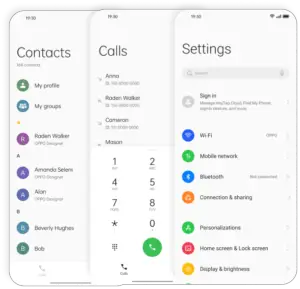
This new framework makes it easier for you. the user to navigate the app and to be able to find any information that you’re looking for much more quickly. It’s like other Apple apps like the clock, compass, photos, and recorder follow this simplified layout. Many of them even have the buttons and menus drop down towards the bottom now to make the screen easier to use with one hand. ColorOS 12 is now optimized in more than 70 languages with very accurate and concise UI text.
Customization:
ColorOS 12 also introduced a new app called Emoji. as you can guess from the title it lets you create 3d animated emojis. you can choose to customize it with over 200 stylistic accessories including changing the skin color, hairstyle, eyes, nose, accessories, and more. The emoji will copy your facial movements and expressions in real-time. It provides the smoothest experience when making fun and silly faces. After you’re done creating your emoji, you can use it as your profile picture for your oppo account, cover your face with it within video calls, You can set it to the always-on display, and send it to your friends when you chat with them. just a disclaimer though emoji won’t be available till December at the earliest and it will only be available in selected regions. oppo will provide more updates in the future on emoji so stay tuned.

customization for the always-on display has been greatly expanded, with a ton more content that you can use including new digital clocks, analog clocks, animated images, and even use your emoji. They also have an awesome new feature called portrait silhouettes which lets you have anyone’s face outlined on your always-on display. It works really well. All you need to do is select a selfie that you took and the AI will outline the main parts of your face. I found it to make it easier to differentiate your phone from others while the screen is off.
Privacy:
moving on to Android 12 has brought about a ton of privacy changes and ColorOS 12 has integrated every single one. they even created some of their own. starting with the phone manager app, they improved it to better secure your device and privacy. before you only had six different options but now you get a ton more spread throughout two new tabs. The home tab will give you an overall security score based on your current settings.
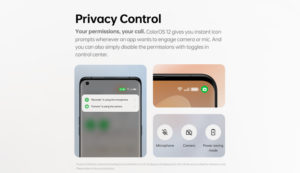
While the tool tab is a library filled with a ton of privacy and security features, ColorOS 12 also comes with a new privacy feature called anti-papi notification. And I thought this was by far the coolest feature. It uses an AI smart sensor on your phone to detect when someone is looking at your screen. If it detects that someone is peeping from the side it’ll automatically hide the details of any incoming notification. so that nothing gets exposed. It’s an extremely useful feature.
Within the settings under the privacy section, there’s now a new submenu called privacy dashboard, which lets you know what permissions were being used in the past 24 hours. Whenever an app uses the camera or microphone, even the background or foreground a green dot will appear in the right corner to let you know. When apps request to use your location you can now give them an approximate one instead of a more precise one. and you can quickly stop all apps from using the microphone or camera straight from the quick settings with two new tiles.
Under the hood changes:
Finally, ColorOS 12 has a ton of under the hood changes that we as the user take for granted. They are very essential for improving the performance of the software. ColorOS 12 is dedicated to providing the smoothest experience for its users. and they have made it for one the animations have been greatly improved.

Thanks to oppo’s new quantum animation engine 3.0. This engine gives items on the screen a feeling of inertia for physically accurate animations. For example, when you move a floating window on the screen the window will keep moving even after your finger leaves, the display gradually coming to a stop as if it’s battling against virtual resistance. Small changes like this improve the bigger picture. There’s a new AI system booster that’s enabled by default, and it analyzes how you use your phone to accurately identify the processes needed to ensure apps run even smoother. It’s beneficial for gamers.
System Settings:
system settings received a major UI change with everything being simpler and cleaner. But if we take a deeper look even some of the menus within the settings receive significant UI changes. The accessibility menu for example now categorizes its submenus as tabs at the top to make it easier to find what you’re looking for. They’ve now integrated 22 new accessibility features. Its color vision enhancement tool automatically adjusts the screen colors, to help color blindness people. They will have an easier time viewing the colors on their screen.
The battery menu also got a considerable redesign. There’s a big green bar at the top that clearly shows me the current battery level. You will get suggestions for optimizations that can help improve my battery life. Things like turning off power-draining apps or changing certain settings come in handy if you’re not sure why your battery is draining so fast. On the topic of battery drain, ColorOS 12 will also notify you when an app or activity is consuming abnormal amounts of power. It will give you the option to close those power-draining apps for a prolonged period. Apparently, these power consumption notifications won’t be available until December at the earliest. one last thing I wanted to mention about the battery menu is that it now displays a chart of your power usage from the last 24 hours. On this version, it’s easier to learn how much power has been consumed throughout the day, and what services or apps are using up the battery.
Conclusion:
I think that is what you need to know about Oppo’s new ColorOS 12 update. It’s a good one with over 100 new features. And I can’t wait for you all to try it out for yourselves. You will love when you get the chance to discover it.
Read more: Realme GT Neo 2 is One Outstanding Smartphone



