7 coolest new features in One UI 4.0
What about One UI 4.0?
One UI 4.0 : 7 Features

1. Visual Changes
To begin with the visual changes, the most significant Ui change in One UI 4.0 is support for wallpaper theming.
So all you need to do is go to wallpapers from the home screen and there’s this new color theme.
This option shows you multiple themes based on the colors of your wallpaper.
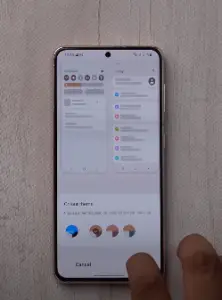
This one or this one or even If you change the wallpaper to this one, you will get a new set of color theme options to choose from, plus like Samsung’s wallpaper engine is supported not just by the UI elements but by all the Samsung stock apps. Here’s the phone app is the calculator app, so this is cool apart from this one UI 4.0 brings a new look to the phone.

The charging animation looks like this: Yes, it’s much brighter and more colorful compared to the previous bland white. So the brightness slider in the notification shade is bigger too, and it’s a lot bolder. There’s a media output option on the lock screen so you can switch between things faster. The edge panel does not blur out the app you are using anymore. You can notice one minor change in the dark mode. The dark mode in one UI 4.0 DIMMs the icons as well a little here the icons in the light mode, and here are the icons in the dark mode. Anyway, the widget speaker panel has also been changed, so this is it, and it’s actually a dot-like this. Android 12 and this is way more intuitive than the endless horizontal scrolling widget section of the previous One UI iterations they knew we just did, like this dual clock widget which changes colors depending on the day and night of the location.
There’s also a new calendar widget that shows you the monthly view along with today’s events. All the widgets now have a more rounded corner design. The UI in-apps haven’t changed much, but there are a few changes. Here and there so for example, the My Files app has bigger thumbnails for recent files and you can edit the main page of the file manager to only have what you want. Another example is the calendar app, which features this bar at the bottom to quickly add events.
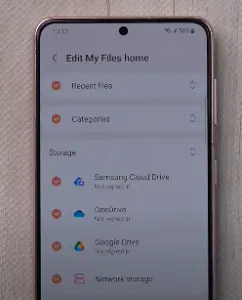
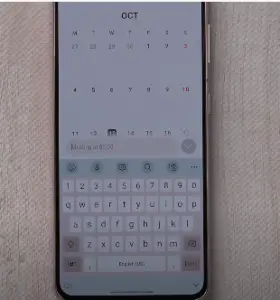
2. New camera Features
So next up, the camera app in One UI 4.0 brings a newly defined ui as well as some really cool features. First of all, The text is a little understated now, and the tree icons for different lenses.

The new camera app shows you the exact numbers for them. The fact is that the UI shows me the exact zoom level. It was always a big annoyance with the previous camera app. Now the UI in pro mode is better too. It is the more explanatory text for different controls and it should be handy for a lot of people there’s also a new level indicator in the pro mode which turns ON when you enable the grid lines now apart from this. When you scan a QR code now via the camera app, you can either go to the URL or copy that URL, which is very useful now. But one thing I really appreciate in the One UI 4.0 camera apps is the fact that the shutter button in the video mode is a lot faster to respond to in One UI 4. The video recording starts the moment the shutter in the previous camera app is released. So yeah, this is great. It starts once I have lifted my finger, making it a little slow at times.

3. New Keyboard Features
Now Samsung keyboard app is something that a lot of Samsung users use so it’s great that one UI 4.0 is actually
improving so the Samsung keyboard now has Grammarly integration built right in.
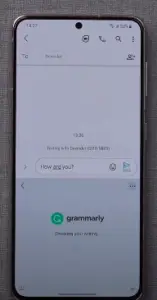
This new feature also likes the Samsung keyboard categorizes emoji stickers gifs under this new one button now. And there’s a new feature that lets you combine emojis like this and send it across. You can customize the emojis choose the animation you get the idea.
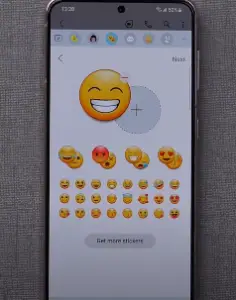
4. New Device Care Features
Next up the device care page has also gone through a UI refurbish and it has a couple of really interesting features. Now first of all here’s how it looks to see it now shows you an emoji instead of a score to show your device status.
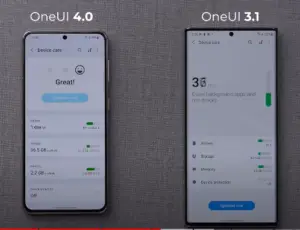
It also has these bigger cards for battery storage memory etc. It also has the software update and
diagnostics option right at the end. Coming to the features now in the more battery settings page, there’s this new protect battery option right at the end. That limits charging to 85% for better battery health in the long term. Apart from that on the memory page, you can now see the ram plus AKA four gigs of virtual ram on the m52. So this is probably coming to all phones with one ui 4.0.
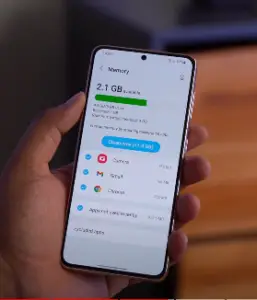
5. New Labs Features
let’s face it we all love these labs pages with experiment features. One ui has got it too finally
in the advanced features page. There’s a new labs option in one ui 4.0 which has one feature as of now. So this option forces all apps to work in the pop-up window aka floating window as well as in the split-screen mode.
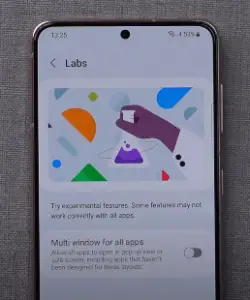
For example, NetFlix here does not support any of these modes. There’s no option here now it can be enabled this option on the lab’s page. Now you can also see the options in NetFlix.

6. New Gallery Features
The gallery is another app that has gotten a good update in one ui 4.0. The gallery app looks the same as
it did on one ui 3.0 and has the features recently got like the ability to change the date and time, as well as
the location of photos, the new d master feature. Anyway, one new gallery feature from one ui 4.0 is the ability to
create collages that include both videos and photos. You can select a few photos and videos and hit create
then select a college and now can also choose from different layouts set which video sound you want to edit each photo individually. This is great for insta stories apart from one ui 4.0 gallery app also lets you add emojis to videos and photos.
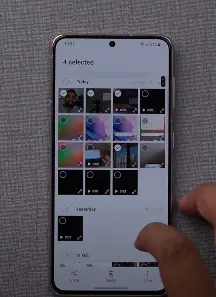
7. New Android 12 Features
Now what you have 4.0 is based on android 12. There are obviously android 12 features but with a little twist, you see a privacy dashboard. One ui 4.0 has a redesigned ui for it and it still shows you all the details. It’s not a
problem, its even lets you see clipboard usage. Anyway, one uf4 also has the privacy indicators up top
when an app uses the camera the mic. They’re also quick-setting toggles for the camera and mic. You can also give apps approximate location which is awesome. Now one additional setting found in one ui 4 is the option to clear what your device has learned via android’s private compute core feature.
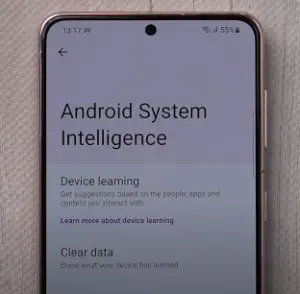
Thanks for Reading
If you want to see the latest news, you can see it from right here. Latest news



