Microsoft Surface Duo is better or Surface Duo 2
The dual-screen foldable Android device from Microsoft?
It’s important to see how important has improved between Microsoft’s first Surface Duo and another Surface Duo 2 attempt at its double-screen smartphone. From a device that was designed to be evidence of concept pushing the double-screen form factor in a thin and light framing, to a device that is designed to be a good phone from the ground up, then is our comparison between Surface Duo and Surface Duo 2.

Had a lot of potentials and a lot of hype behind it.
We were hoping it would be great, and then it just wasn’t really that good at all.
Disappointingly, it had a pretty weak performance. The software was very buggy and the camera was trash. But the one nice thing about it was it had really nice sleek, thin hardware and a great hinge, but there was a lot to fix.
Microsoft Surface Duo 2 vs Surface Duo

But now one year later we have the sequel, the shiny new dark-colored sequel, the answer to Microsoft’s nightmares, the Surface Duo 2, sweet. So this isn’t the full review, I haven’t had it for very long, but I have
some initial impressions on it, which are that I think that this device and all Microsoft has done to it has revealed that this idea may not really have a great future. It may be fundamentally flawed in the way it’s used. Like Microsoft went through and valiantly improved a ton of stuff about this, especially versus the original. They found a lot of flaws, they made them all objectively better, and yet some of that stuff still also made it worse.

See pretty much all the changes Microsoft has made are objectives really better than the last one. So there’s a bunch of stuff here. They have all new high-end specs inside. They’ve made the displays bigger and faster with thinner bezels and they added a set of real cameras on the back. And there’s much better software implementation to tie it all together.
But yet this Surface Duo has a completely new set of problems that this Surface Duo didn’t have. But then the cherry on top is this new one is now $1,499, that’s actually more expensive than the first one, which started at $1,399 before it plummeted the whole year it was out. It was eventually like $900 off or something like that. So you might think, wow, that’s a bold move, making an even more expensive Surface, even when the first one flopped so hard, but this was also clearly gonna cost more to make. So you might remember when the first Surface Duo came out, it had one-year-old slightly out-of-date specs.
Display

This one’s launching with the highest-end chip. It’s a Snapdragon Triple Eight, it has eight gigs of RAM and up to half a terabyte of storage. And they’ve done a lot with this new display here. So first of all, it’s slightly bigger.
It’s 8.3 inches corner to corner now with nearly the same size footprint, because the bezels are smaller all the way around, especially that top bezel. No more flash is needed since the main camera systems are on the back now. And this display is also now brighter, up to 800 nits and it is higher fresh rate, now, it’s a 90 Hertz panel.

Weirdly there is no option to change the refresh rate anywhere in the display settings. You can’t knock it down to
60 Hertz if you want to, but whatever, everything is smoother, especially while scrolling. But the main new thing
here with this display is it curves over the edges in the middle, near the hinge from both sides.
So it kind of gives this sort of subtle waterfall look. And the dual screens now kind of have this effect of looking closer together, almost like it’s one giant folding screen. And this definitely encourages you to span apps across both displays more often and yeah, treat it like one big display. The only problem with that is when you do,
lots of those important pixels in the middle of the screen are now just spilling over that edge into being unreadable.

But also some are completely missing. You can’t read whatever is supposed to be in those middle few pixels.
So any pictures or any text that are supposed to be in the middle of the screen are now just gone, which
is beyond annoying. It’s a bit of a problem for any sort of reading.
Camera

And you can forget about spanning games horizontally. Imagine trying to aim something with the crosshairs missing. Now it’s the Surface Duo, so horizontal gaming isn’t really a huge thing. This is actually a great form factor for split gaming like this emulator games, all that sort of stuff, split-screen top-bottom gaming. And that’s actually one of the biggest, I’ve had a little bit of time to play with this, Game Pass is on this device, and it’s a lot of fun, but yeah, the missing text in the middle of the screen, not great. But then the other big change to the hardware, as you’ve already seen, is it has real cameras on the back, now. It’s got a whole triple camera system,
a 12 megapixel primary plus a two X telephoto and a 16 megapixel ultra-wide all stacked into this camera bump that has matte rails all the way around the outsides.

There’s a flash next to it. It has HDR, portrait mode, optical zoom. These cameras, they’re not amazing,
but they are way more capable than before. So objectively, if we just ignore the design for a second that’s better.
They’ve put better cameras on this phone, device, but obviously Microsoft never really wanted to bolt cameras to the back and ruin their perfectly clean, sleek, thin design.

That’s why they didn’t do it with the first one. And they got the great hardware, but then that meant to
take pictures of stuff you’d have to flip it open and use the selfie camera like that, and then this was just a webcam. It was pretty bad, so this time, yeah, there’s a set of rear cameras on the back. They’ve caved and done
it and I can confirm they’re all better than the webcam was. So having some optical zoom, having the ability
to take decent videos, that’s all nice. I mean, it’s a two X telephoto, which isn’t that great, but it’s something.
But now that they’ve made this change, which a lot of people, including me were wondering if they would do it or not, it turns out that this is now a bit more annoying to use. So obviously with this mesa out the back, you’re now unable to fully open the Surface Duo to flat anymore. So anytime you use it with one hand folded back, it’s gotta be slightly open like this, just a few millimeters short of going flat, which is enough to be easy to slip
your finger in and like close it quickly. But it is not as comfortable to use it for a while and hold it
like this with one hand. Now I do admire that they’ve shaped this camera bump to match the exact angle that
the back screen folds over and touches it so that it lays flush, just a neat little, couple-degree adjustment there.
It’s nice, it feels like there are also magnets in here to hold it against that camera bump. But now, as you’ve noticed, that’s covering the cameras, which means anytime you want to take photos you have to swivel it down because closing it up covers the cameras. So now you have to have it open fully like this every time you take pictures. Maybe you do the viewfinder open at the top and then the photos populate at the bottom.
And that’s cool enough when it works. Maybe that’s more fun for some people for taking pictures,
but overall, yeah, it’s physically less convenient, especially when you just wanna snap a quick photo real quick.
So you can see why this idea, even though it’s a really cool idea, feels broken. Like Microsoft found ways to
make this objectively better, especially on paper, than the last one, but yet it got more annoying,
it got worse to use. And I think fundamentally I was thinking about all the different ways that
they could maybe save this. Maybe they can fix this in some way, making it thicker, or filling it in so that the
camera bump isn’t a bump.
What are the things that they could do?
I feel like the thing that is flawed about this is the lack of any outside display, just this passport design. Like of course, there’s a ton of software optimization that’s gone into making this UI work with two screens and that’s super cool. Maybe making it a little bit thicker would give you some more battery to power these two screens for longer, but that wouldn’t really solve anything. I thought a lot about the aspect ratio, about the layout of everything, but even the layout is better here, too. Now the power button and fingerprint reader are combined into one, believe it or not, it wasn’t on the first one.

And the matte black rails and this new darker color, just feel much more professional. It feels more my type, to be honest. But even in the software, the software was buggy last time on the Surface Duo, and it is buggy again this time, too. Mainly I’ve been having a touch responsiveness issue where it really doesn’t like when I start
a swipe action from off the display. Like if I swipe up from the bezel, it constantly doesn’t respond when I do that.
Plus there are all kinds of missed button presses and momentary, complete lapses of all responsiveness. It’s still really bad for a device of this price. And I’d say I hope they can fix it with some software, but this has been an issue for a full year now, so I’m not exactly optimistic. But the fundamental flaw is there’s no outside screen, which means there’s no usability when it’s closed, you have to open it to do anything. So we’ve seen even the Moto Razr and Samsung Z Flip Three have decently usable outside screens.

And then, of course, Z Fold Three just has a whole smartphone UI, basically, on the outside, you can use it a whole bunch without ever even opening it. And there’s a lot of foldable that have all these different ways of using it without opening it. But with this, you have to open it and then unlock it and use it every time and it sounds like such a small thing, just sounds, I feel like I’m just like complaining and it seems really petty, but when you actually use it, it becomes a pretty big deal.
And this also means anytime you fully open it and fold it over flat you have just straight display glass now on the outside. So if you were to put it in your pocket like this, or put it down on a table like this, that makes the glass pretty vulnerable to scratches. And it’s also just the extra layer of having to open it, unfold it, unlock the phone,
and then get started with everything, even for the quickest little thing.
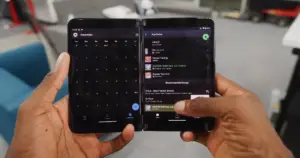
If you just wanna snap a quick picture or you just take it out of your pocket for a quick phone call, every time, that’s a huge deal to me. Now you can view some quick things like the time and check your notifications by actually checking that curved over part of the display in the middle of the phone while it’s closed, which is more than nothing, it is actually super cool that it curves over so much that you can actually see it and read it in there but you don’t really interact with it at all. And that’s the absolute minimum in terms of functionality. And also this is one, just one more thing, but this is minor, if you try to place it down on a desk like this, it works,
but with the camera bump, now, you cannot place it down on a desk on the other side, or it’s annoying, I mean you can, but it’s very wobbly and annoying.
If you want to see the latest news, you can see it from right here. Latest news



