How to save your battery on Android? Android phones offer big, bright screens and can come with high-end features. All this results in high battery consumption. Here’s how to get the most out of your Android smartphone’s battery life. The objective: is that the battery lasts you more hours without needing to recharge.
Why does the battery last less and less?
- Smartphones with the Android operating system consume more battery due to various reasons.
- Finer terminals. Traditionally, battery performance has suffered from this thinning out.
- Faster processors
- More software and apps running in the background
- Faster internet connections from mobile
- Increased device usage
- The mobile, an essential device
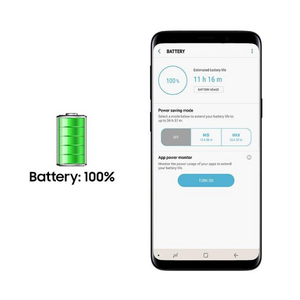
Beyond technical, design, and internet access factors, you increasingly resort to your mobile phone to carry out all kinds of procedures and activities. Both for work and professional purposes, as well as for leisure.
The smartphone has become a pocket computer and an essential device to organize your day-to-day. That’s why you always carry it with you. And for that reason, you almost always have it at your fingertips.
Therefore, the first tip to reduce and contain battery consumption has to do with the time of use of the mobile phone. Perhaps you are using it for too many hours?
But, apart from the responsible use of the smartphone, there are many more recommendations that can help you save battery.
1. Doze mode
Starting with Android 6.0 Marshmallow, Google introduced Doze Mode. This feature prolongs battery life. And it does so by controlling the behavior of Apps when the terminal is not connected to a power source.
This Sleep or Idle mode defers processor and network activities related to running applications in the background. It does this when the mobile is not being used for long periods of time.
So to speak, the Android smartphone goes to sleep. The exception: urgent notifications, such as instant message texts and very one-off syncs.
You’ll find Doze Mode in your Android device’s settings.
2. Turn on power saving mode

Power saving mode is an effective way of squeezing out available battery life. When you activate this mode, you are putting limits on activities that eat a lot of battery.
In the Samsung Galaxy S10 terminal, there are two options. The first restricts screen brightness, processor speed, and network usage. The other alternative only gives the green light to the operation of the essential applications and services of the device.
Samsung mobiles also offer an optimization application called Device Care. This app removes applications that malfunction, damaged data, and other impurities or residues that can consume mobile memory and, by extension, can absorb excess battery.
3. Use Wi-Fi internet
The consumption of data from the plan provided by the telephone operator makes the smartphone use more battery. Therefore, whenever you can, use Wi-Fi.
On the other hand, you can prevent the mobile from spending data by deactivating the mobile data services from the quick settings panel.
Another option is Airplane Mode.
4. Opt out of Active Tracking
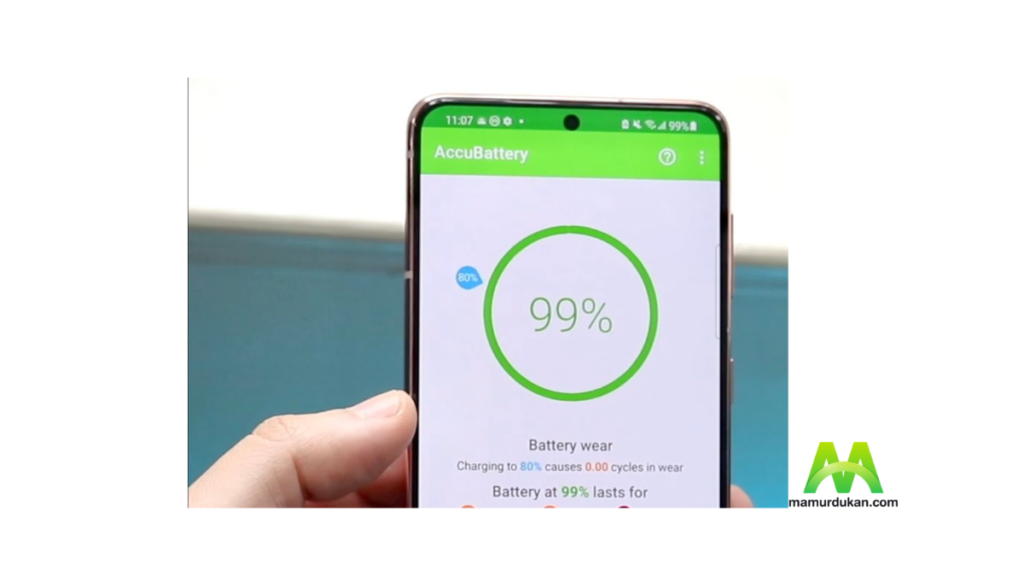
Bluetooth and location services are useful, but they’re a drain on battery life. The constant need to connect to other devices and update the location consumes a lot of energy.
For this reason, if you need to reserve a battery, it is best to deactivate all these types of services.
If you use voice assistance, turn it off, too. It thinks that the Google Assistant is actively listening at all times, so it is spending battery power unnecessarily.
5. Lower the brightness of the screen
Mobile screens are amazing. High resolution. Lots of glitters. Now, if you have to dose battery, it is best to reduce the brightness level in Display Settings.
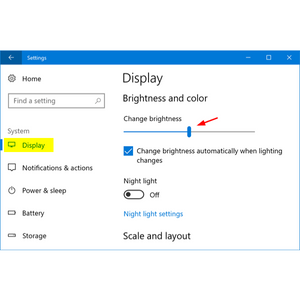
Another tip to keep in mind is to disable auto-brightness. And it is that this automatic adjustment function can give more brightness than you need, with the consequently added energy consumption.
You can also set how long your screen is active since the last time you touched it.
Another good idea is to disable application notifications, in order to prevent the mobile from lighting up every time a new alert emerges.
6. Are you sure you need colorful wallpaper?
Discard moving wallpapers that, for obvious reasons (because of movement), require more energy. Ideally, you should limit yourself to wallpaper with few colors. And it is that the screen will absorb more energy if it has to provide many different colors.
Widgets, active programs that are usable directly from the home screen, are also not recommended.
7. Silence the mobile
A smartphone that is always beeping and vibrating due to notifications is a huge battery drainer.
Go to the sound and vibration settings, and lower the intensity of the vibration. Of course, you can also avoid those notifications that you do not consider crucial.
You can also disable haptic feedback: the screen vibrates when you touch or type.
8. Do you have the latest version of each application?
To ensure that your mobile Apps are as efficient as possible in terms of energy consumption, you must ensure that you use the latest version. Thus, you have to update Apps frequently.
When you update an App, do it connected to a Wi-Fi network.
And while we’re talking about updating, it’s also good to restrict auto-updates of app content. Apps like Instagram automatically refresh new content as it becomes available. You can disable the option to sync data automatically and thus update the applications manually.
On the other hand, pay attention to the applications on your mobile that are free thanks to advertising. The reason is that they can consume a lot of resources.
9. If This Then That (IFTTT)
For those more versed in technology, we recommend the use of services such as If This Then That (IFTTT), which allow you to automate mobile behaviors. For example, certain services are disabled when the battery falls below a certain percentage.
In The BEEP Blog, we have explained in an informative way what the IFTTT service consists of. We have done it through content on intelligent lighting.
Likewise, there are applications, such as Greenify, that allow you to analyze the mobile Apps and find out which ones use the most battery.
10. Buy a power bank
You can buy an external battery or power bank with which to recharge the mobile when it is with little available energy.
Read our more post
Xiaomi Redmi Note 9 price in Bangladesh
Oppo F1s Price In Bangladesh
Vivo Y21T Price In Bangladesh



