How To Get Rid Of iOS 16 Search Button From Home Screen
iOS 16 brings useful new features such as lock screen customization and iMessage editing, but not all features satisfy users. A typical example is the search button that appears on the home screen. Unlike previous versions, the search button is still visible on the home screen in iOS 16, but if you don’t search often, you’ll want to get rid of it.
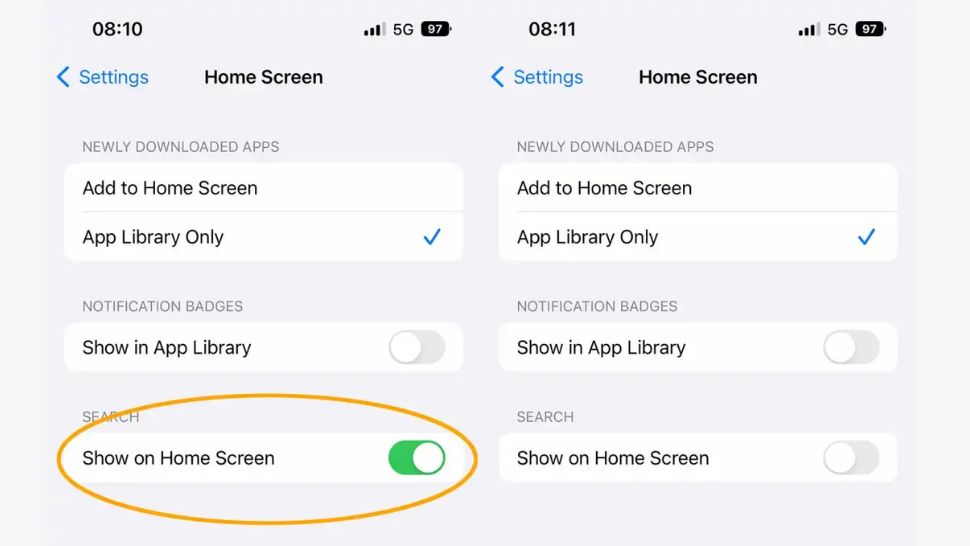
Fortunately, the search button can be easily removed. Go to the Home screen in the Settings app. Under the third item, Search, you’ll see ‘View on Home Screen’ enabled. If the toggle button is enabled, the toggle button is green, and the disabled is gray. If you disable the toggle button, the search button disappears from the home screen.
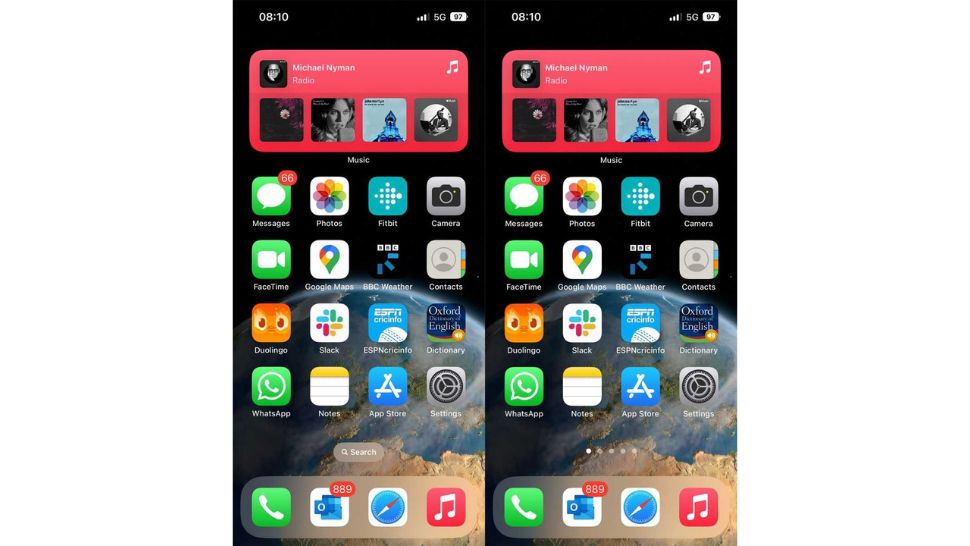
If you return to the home screen with this set state, you can see that the place where the search button was located has changed to a method with several dots. It disappeared from the home screen, but a swipe down on the screen brings up the search bar again, making it easy to find apps, files, and more.
Read our more post
How to Remove Photo Background in iOS 16
How to Use the New Notifications Feature in iOS 16



