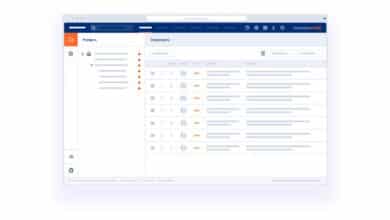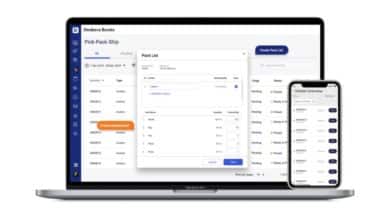Free project collaboration software is part of everyday life for many of us. Whether pupils or students working on a joint project or companies whose employees are located at several locations: they all want to work together efficiently and are increasingly using collaboration software for this purpose. In this article, you can find out what collaboration software is, what advantages they offer and which software is particularly suitable for effective cooperation.
List of free project collaboration software
Project collaboration software helps project managers and teams simplify tasks and achieve better results. This software for better teamwork offers a wide range of functions that help with the following essential tasks, among others:
The right project collaboration software could transform how you and your team work together. Ready to find the right tool for your unique needs in this list? Let’s get started!
Freedcamp
Freedcamp is one of the free project collaboration software. Freedcamp is designed for personal and professional use. Each project has its own tasks, milestones, files, discussions, time, issue tracking, and calendar. The dashboard provides a clear and concise overview of what’s happening in your team, including activity, projects, and tasks.
Features include:
- Message board style discussion feed, with the ability to create and conduct discussions on any topic.
- Powerful calendar view featuring all upcoming events.
- Third-party integrations include Google Drive, Google Calendar, and Dropbox, among others.
Pricing: Free, additional features are available on paid plans starting at $1.49 per user per month.
Teamwork
Teamwork is a free project collaboration software. It is a project management software and collaboration platform that helps internal and remote teams stay organized and productive. Each project allows you to easily upload files, assign tasks and deadlines, and chat with teammates. By centralizing your project information, you help eliminate misunderstandings and missed deadlines.
Features include:
- Easy integration with HubSpot.
- Teamwork Chat Instant Messenger that helps you maintain your workflow and be more productive.
- Time tracking to know the capacity of the equipment and the time that each activity requires.
- Dashboards, subtasks, and milestones help track the progress of projects.
Pricing: Free Forever version includes 2 projects with 5 team members. Payment options start at $9 per user per month.
Podio
Podio is also one of the best free project collaboration software. Podio is a project collaboration software focused on communication and integration with the most widely used business and document management tools. The solution allows you to have everything related to work on one platform: attach files, view progress, and add comments: everything is updated in real-time.
Transform your project data into a tool to align content, communications, and process in one place. With Podio, you can clearly define the functionalities that your team requires and adapt the tool to the way your company works.
Features include:
- Apps: It is possible to create applications so that your structure in Podio adjusts exactly to the way you work.
- Integrations available with the most used professional applications on the market:
- GoToMeeting, Excel, Google-drive, Zendesk, Hightail, Zapper, Microsoft Exchange.
- API: Wrappers available for PHP, .NET, Ruby, Java, and Python, along with mobile SDKs for Objective-C (iOS and OSX) and Android.
- File-Sharing: Unlimited free storage on Podio. Also, integrate any of these file and document management services into Podio:
- Dropbox, Google Drive, Box, Evernote, ShareFile, Onedrive, SugarSync.
Pricing: Free for five-person. Payment options start at $7.2/month.
Clickup
Clickup is one of the most popular and another free project collaboration software. With the project management tool Clickup, all your to-do lists, project management tasks, and notes can be saved compactly. You can exchange information with your colleagues within the individual main and sub-tasks and assign other tasks accordingly.
In order to have your tasks clearly arranged at a glance, you can choose whether you want them to be displayed on a board, as a list, or as a calendar. It includes the option for each user to choose one of three different ways to view their projects and tasks. This is an effective solution if your marketing team ties into sales, design, or development, as it provides features for all four teams.
Features include:
- The ability to organize your projects by priority and assign tasks to groups.
- Allows you to set goals to remind teams of what they need to accomplish.
- Two-way synchronization with Google Calendar.
- An easy way to filter, search, sort, and customize options to manage specific tasks.
- Activity stream with mentions capability.
- Image mockups, 57 built-in apps.
Pricing: Free and paid plans start at $5 per user per month.
Wrike
Wrike is a cloud-based and free project collaboration software suitable for any team or organization. This software has all the features required of a serious project management service.
Wrike allows you to create a project and add multiple assignments to it. Assignments can be assigned to team members. There are also some additional options, such as the ability to set deadlines, write comments, manage tasks, and more. Integration with other services works very well, so users can add multiple attachments.
Privacy in Wrike is highly valued, unlike other project management tools. You will have to invite people to join the project, even if they are part of the team. If you are not working on a project, you can create folders, where other types of files are placed. Folders even allow you to classify projects, for better management.
Communication in Wrike is not at the highest level, because there is no built-in chat app.
Pricing: Free version. There are also Pro versions that start at $9.80 per user per month.
Asana
Asana is also free project collaboration software and is different from other project management tools. It serves as a kind of advanced task list, with many additional options. With Asana, you can set goals for your team, in the form of checklist items. But these elements are interactive, as team members can collaborate with each other through them.
This service is extremely flexible. When you create a to-do list with Asana, you can assign it to a team member, set a due date, upload or link to associated documents, add tags, and more. You can even subscribe to the project and get notified of any changes.
However, you can combine Asana with Slack, and other popular tools. Additionally, there is a general discussion forum where team members can discuss the project.
Pricing: Asana is available for free and paid plans starting at $13.49 per user per month.
Slack
Slack is one of the most popular and free project collaboration software programs in the world, and it’s definitely among the most effective. This program offers many options, which will allow you to organize the communication of the entire team or organization.
At first glance, Slack is just another messaging service, but it’s actually much more than that. You can create group chats, the so-called “Channels”, to communicate with different people in your organization. The channels are public, so everyone can see what’s going on.
Pricing: Free and standard version start costs $6.67 per user per month.
Read our more post
Jira Software Review 2022
Best Project Management Software For Consultants
Best Call Center Software